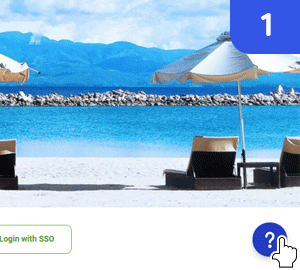LAST UPDATE 16 JULY 2021
Call-In
Users may be tardy or unable to report for work due to an emergency, giving the Manager and team a heads up is a good start.
Users may be tardy or unable to report for work due to an emergency, giving the Manager and team a heads up is a good start.