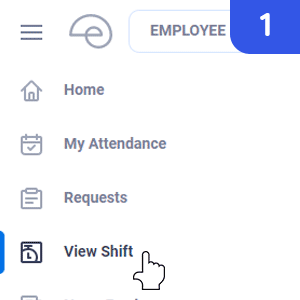TUTORIALS
Time Record Certification
The employee verifies his or her time logs after the shift to ensure that all time records are accurate for payroll processing. Just keep in mind that once a time record has been certified, DTR amendment, Change Shift, and Leave Filing will no longer be allowed.
Steps
Employees may certify his /her DTR on various ways:
On the My Attendance Page
- On your Employee view, click on the My Attendance page from the side bar.
- This redirects you to the list of your time logs, displaying the most recent logs on top.
-
Review your time logs from this page or you can click on one to see the full details of the attendance.
- If you intend to review the full details of the time logs, click on each timelogs. You can easily click Certify on the belt menu (on top).
- If you are in a hurry, you can Certify this on the consolidation page by clicking the box before the timelogs and click the Certify button on the belt menu.
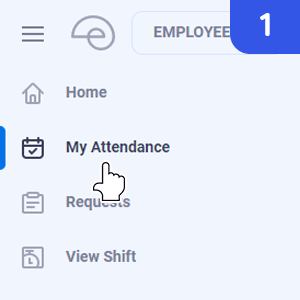
On the View Shift Page
- On your Employee view, click on the View Shift page from the side bar.
- This redirects you to your calendar, where you can review your expected shift vs actual shift.
- After reviewing your time logs, click on the date that you intend to certify.
- Then click on the Certify button on the belt menu (above).