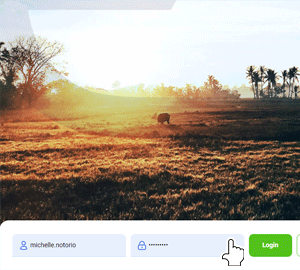TUTORIALS
Login
You're just a few steps away from accessing your portal.
Get Started
- Type on your browser: portal.empowerteams.io
- Book the URL to your toolbar.
- Type in using your credentials.
- Click Login.
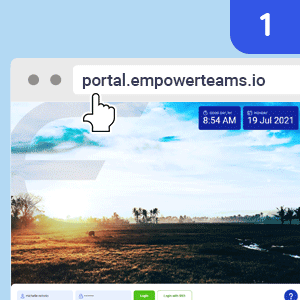
Other Features
Users may login to Empowerteams in 2 ways:
-
Local Login
- You may log in using your local username and password for your Empowerteams account.
-
Use of single sign-on
- Empowerteams supports Google and Microsoft 365 single sign-on. Click the button on Login with SSO. Simply select the platform with which your email address is associated.
- Before using single sign-on, the email address must be endorsed to Empowerteams for authentication purposes.
Forgot Password
- Send an email request reset password to helpme@emapta.com.
- You will be guided by the IT Team through chat, call or email.